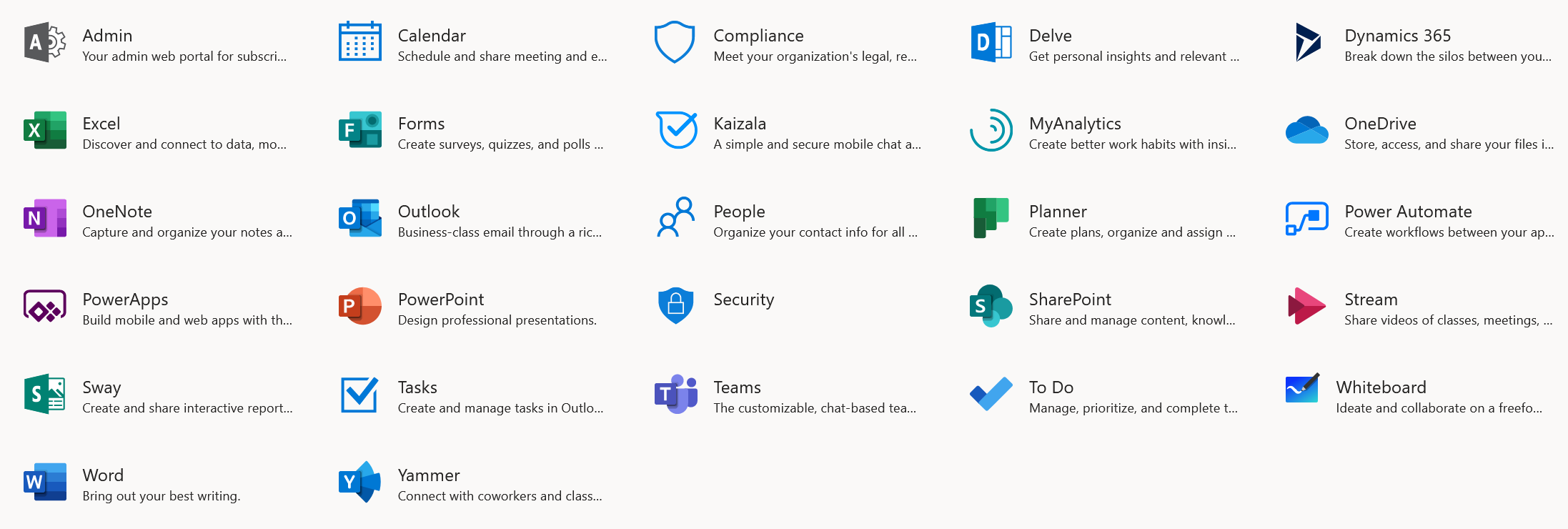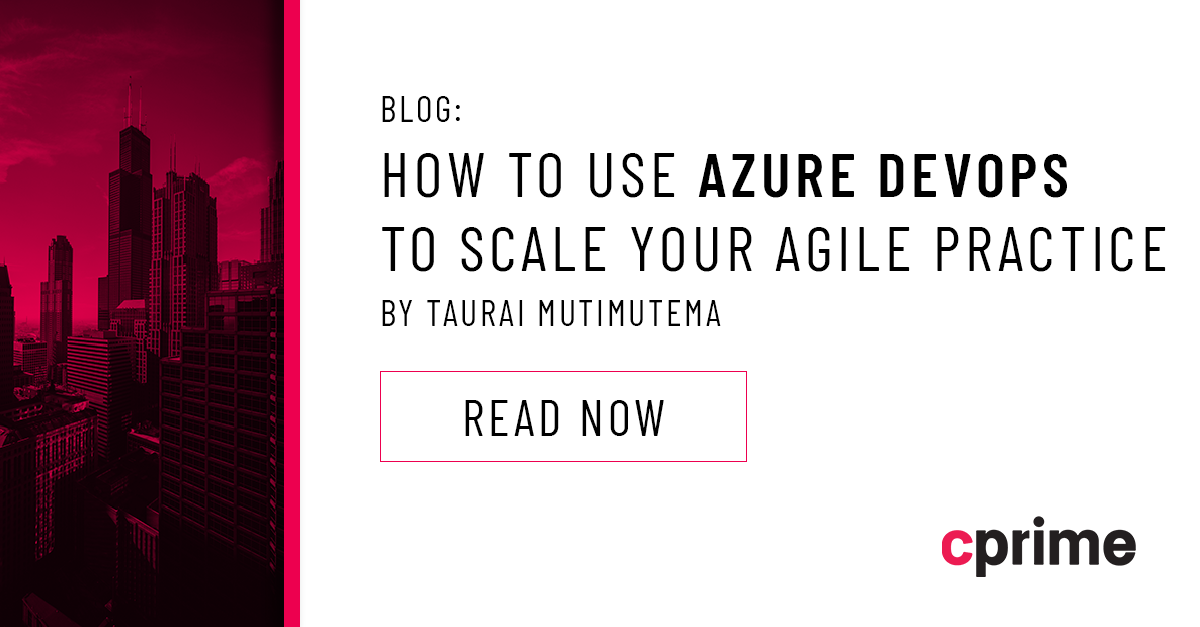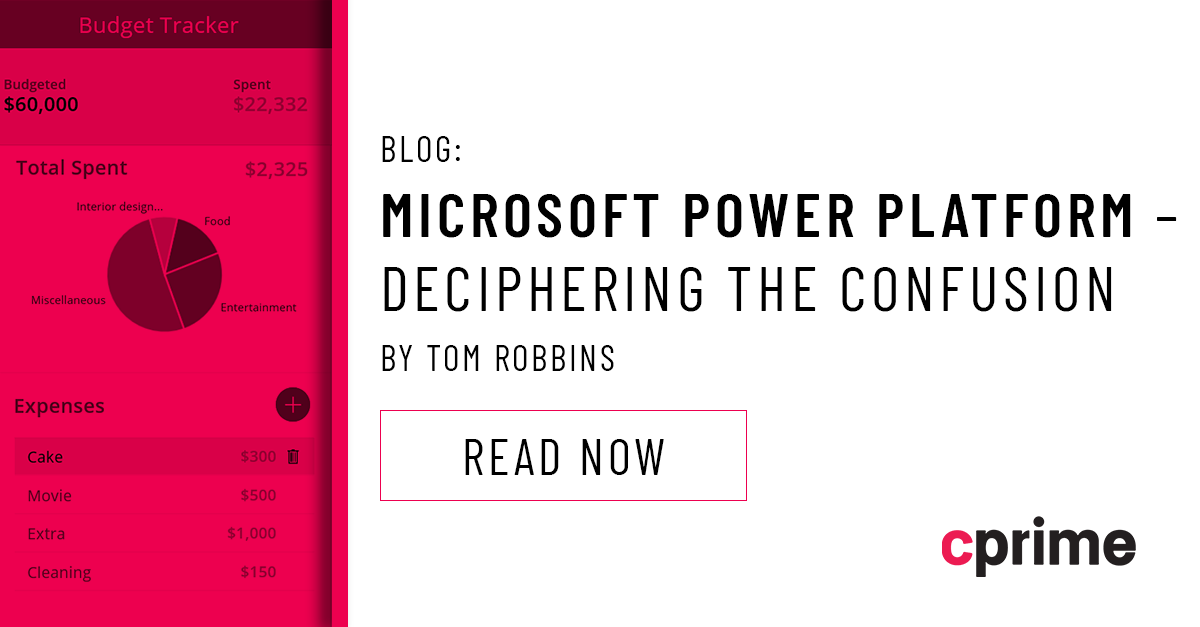What is Office 365?
Office 365 is a collection of apps and services provided to users via the cloud. Many people are familiar with the Microsoft Office suite with apps such as Word, Excel and PowerPoint. Office 365 provides those same apps, but with a subscription-based model. Instead of paying once and installing the Office apps onto your computer, you pay a monthly or yearly rate in order to have access to those apps through the cloud.
You can access the web versions of the Office suite from a browser or download the desktop versions on multiple devices. One great benefit to using Office 365 is that you always have access to the latest versions of Office. This reduces maintenance costs as admins no longer need to install or update the devices for each user themselves, it is handled automatically. You can also move the office apps to different devices and move licenses around to different users very easily.
There is a lot more to Office 365 than just being a different payment model for the Office suite though. There are many cloud-based services included. OneDrive can be used to store your files in the cloud instead of on your device, which has many benefits. It is safer, in case there is a hardware failure on your device. It is also easier to access your files on multiple devices. Any device with OneDrive signed into your Office 365 account can be used to access files that you have synced to the cloud. This allows for a seamless mobile experience, which is becoming increasingly important for businesses.
SharePoint online has also been integrated into Office 365. It is similar to SharePoint on-premises, but the server is hosted by Microsoft. This significantly reduces maintenance costs and makes it much easier to begin using SharePoint. From a user’s perspective, SharePoint Online functions much like the on-premises version of SharePoint. While OneDrive is great for storing documents in the cloud that are being worked on by one or a few users, SharePoint is a collaboration platform designed for sharing documents with many users.
User information can also be stored in the cloud via Azure Active directory. This allows for an even more seamless experience when managing users through the Office 365 admin portal or the Exchange admin center. User information can also be surfaced in a service called Delve. If you are familiar with user profile services from on-premises SharePoint, you will notice that much of the same information is available in Delve. In addition, Delve shows dynamic information about co-workers and documents that they are working on as well as suggestions for content that may be of interest based on your activity in Office 365.
Some businesses are concerned about security when migrating to the cloud. Fortunately, Office 365 and Azure have many security and auditing features available to protect sensitive information. Administrators have control over how strict policies are and can enforce them across the tenant easily. You can even implement policies and audits for administrators! Various admin roles can be assigned so that users only have control over what is necessary for their job, such as billing, Exchange, SharePoint, etc.
There are many other apps and services included in Office 365. They offer a wide range of capabilities. Here are some of them:
Office 365 provides a plethora of useful services and apps. While many services also have on-premises versions, Microsoft has stated that they focus on the cloud first. The way businesses operate is rapidly changing. Mobile and multiple device support is a priority for many companies. For any businesses looking to move to the modern landscape, Office 365 is a great option for moving into the cloud that I highly recommend!